Remote Desktop Printing – Simply Better
ThinPrint is the leading print solution for environments utilizing Microsoft Remote Desktop Session Hosts (RDSH). More than 10,000 customers in all industries and across all continents rely on ThinPrint for their remote desktop printing needs.
Flexible remote desktop printing with ThinPrint
- For users: Fast, easy, reliable printing at any location and with any end device. The common user interface for all printer models ensures the highest levels of usability even when using special features such as stapling or hole-punching.
- For administrators: Easy-to-implement print management provides full control over the printing environment, as well as maximum flexibility when designing the remote desktop architecture and choosing devices.
- For businesses: Cost savings and a faster ROI through a greatly reduced administrative burden, fewer helpdesk calls, lower bandwidth requirements and a far better utilization of the existing infrastructure. Optimal print support and reliable printing results provide the highest levels of user acceptance and increase employee productivity.
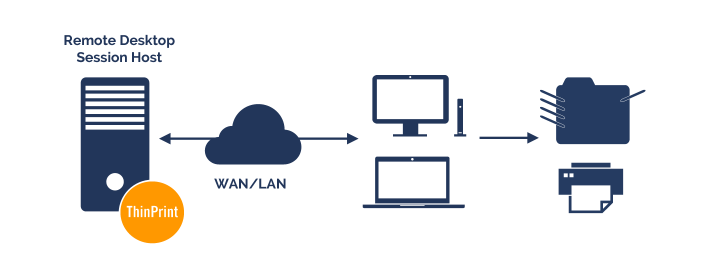
The Complete Solution for all Remote Desktop Environments
ThinPrint can be either used on a Remote Desktop Session Host, formerly known as Terminal Server, or a print server. Regardless of how your remote desktop architecture is configured, ThinPrint offers you:
- Maximum print performance and bandwidth savings due to the leading compression technology: ThinPrint Advanced Adaptive Compression. This includes when printing over TCP/IP, when using native printer drivers and during session-in-session printing
- Highest printing speeds with the streaming, SpeedCache and font management features
- Fast and flexible assigning of local and network printers and reliable setting of the default printer in the remote desktop session thanks to ThinPrint AutoConnect
- Driver Free Printing for all printer models, from all manufacturers: The Remote Desktop Session Host is kept free of management-intensive, native printer drivers
- Physical or virtual desktops are also easily kept free of printer drivers
- Maximum network control through connection-oriented bandwidth management
- Smooth transmission of host print jobs via the RDP channel, such as to SAP clients or for batch printing
- Reliable remote desktop printing when using any thin or zero clients and/or multifunction printers or Macs, as well as in mixed 32/64 bit-environments
Remote Desktop Printing in Large & Complex Architectures
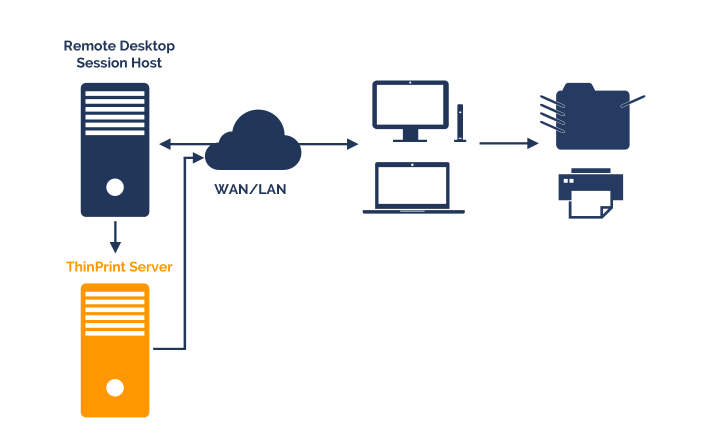
Especially for larger environments, use of a print server (= ThinPrint server) on which all printer drivers are installed and managed, brings with it significant advantages. The ThinPrint server manages all printing processes, reduces the burden on the Remote Desktop Session Hosts as well as the physical or virtual desktops. ThinPrint ensures easy, central print management. Companies always have a complete overview of the printing volume and cost of each department thanks to ThinPrint’s comprehensive tracking and reporting features. ThinPrint is the only printing solution to deliver print jobs even when used on a central print server via the RDP channel – for example, on printers used in home offices. The central ThinPrint server makes an important contribution to the cost-cutting approach of server consolidation as it enables the elimination of print servers in branch offices.
Get started with the printing software for RDP
Download ThinPrint Engine and discover the total printing solution for Microsoft Remote Desktop Session Hosts. The first 30 days are completely free, including all features.