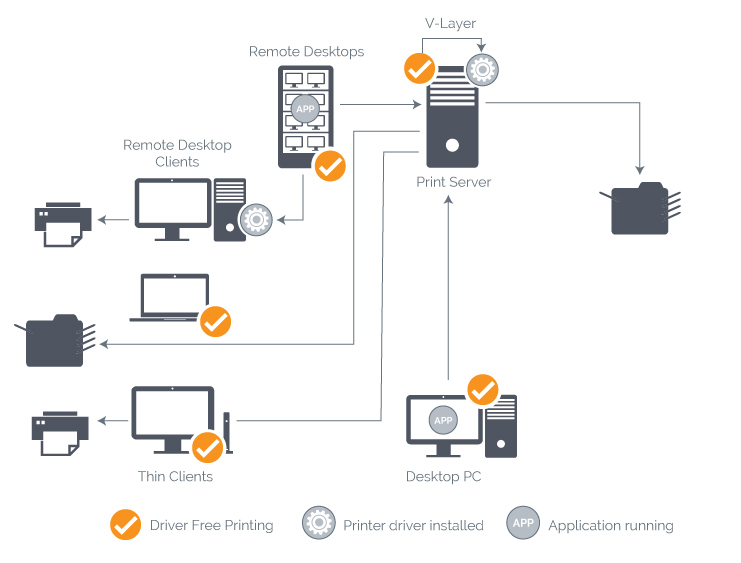Driver Free Printing
ThinPrint’s innovative technology for driverless printing
In contrast to universal printer drivers, ThinPrint’s driver free printing technology separates the printing process into program-oriented and printer-specific parts. This separation makes it possible to flexibly distribute the printing process across the corporate network. No printer drivers need to be installed on the devices on which the programs are running, only ThinPrint’s virtual printer driver, the ThinPrint Output Gateway, is required. This virtual printer driver simulates the original printer drivers and transfers print data in a printer-independent format. Driver free printing is the ideal solution for driverless remote desktop printing. ThinPrint has developed driver free printing with V-Layer™ for all other environments with desktop PCs.
Driverless printing with V-Layer™
V-Layer™ is a unique architecture based on Driver Free Printing. Thanks to V-Layer™, native printer drivers are only required on the central print server. The ThinPrint Output Gateway is used on the desktop PCs instead of the original printer drivers. For each chosen printer, ThinPrint V-Layer™ creates a virtual copy. Then it moves all shares to the virtual printer
ensuring that no rules or scripts need to be rewritten. Later, the shared virtual printer receives the print job which will be instantly
transmitted to the paired native driver for further processing.