Intuitive printing with Printer Self Service
Thanks to ThinPrint Printer Self Service, employees now print autonomously and without requiring assistance. With the user-friendly Printer Self Service they easily add printers to the pre-assigned ones. Staff can find newly acquired printers, multifunction printers with certain print options or devices which they wish to use while visiting a branch office via a simple printer search. Users enjoy this newly gained freedom when printing while IT administrators benefit from a reduced number of helpdesk requests and workload. Watch video »
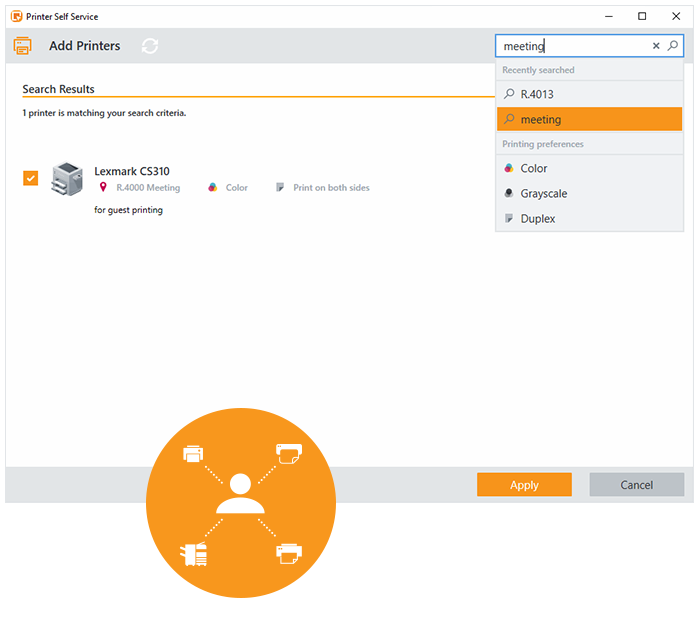
Features
- Simple search: Printers are easily searched for by the printer name, location or features.
- Your printers, your world: Users can define their default and favorite printers as well as change any of their own print settings.
- Fix it yourself: The Printer Repair feature allows the user to administer first aid.
Advantages
- Intuitive for users to use.
- Easy for IT administrators to set up – user rights on print servers are taken into account.
- Printers can be used anywhere flexibly, and new printers added easily.
- Optimal use of the corporate printer fleet and reduced helpdesk requests