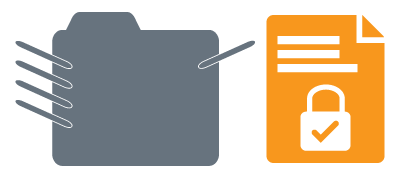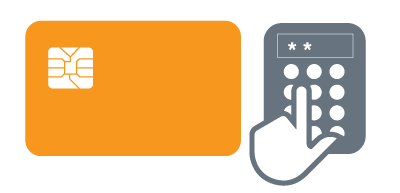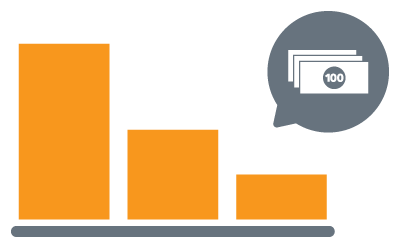Personal Printing
The pull printing solution for secure, cost-saving and flexible printing to shared corporate printers

Secure Printing thanks to Pull Printing
Pull printing is a unique way of printing where print jobs are not triggered directly, but are temporarily stored on a central print server. Only when the user is at a network printer or multifunction device of his or her choice and authenticates at that device, does the output of the print job start. Personal Printing enables secure pull printing by only releasing the print job once the user has authenticated via a smartphone app and a barcode or NFC tag, a card or entering a PIN at the printer.